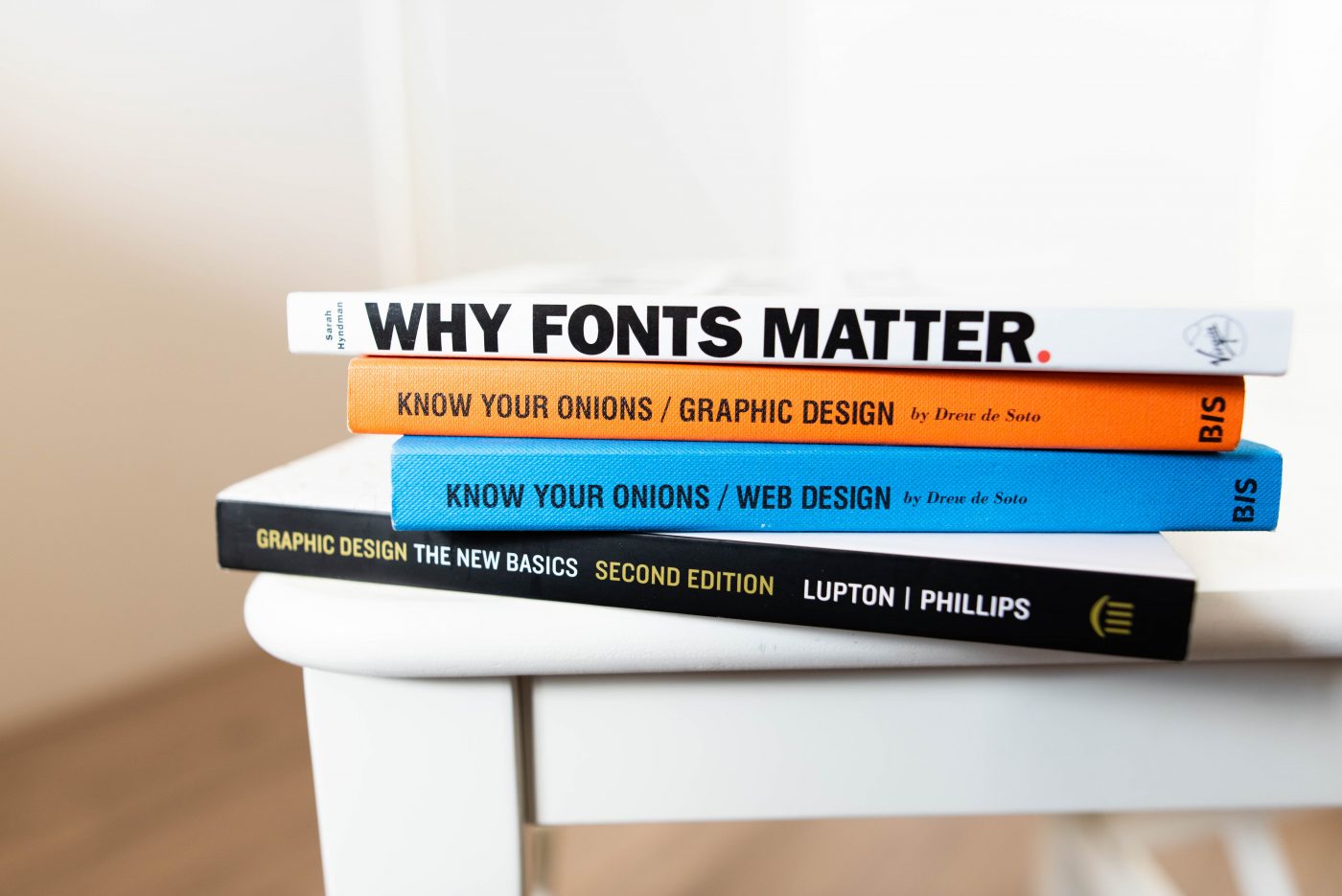- Creative Resources
- >
- File Preparation
File Preparation Be Prepared
FONTS FOR FILE PREPARATION
When starting file preparation, please include all fonts that are used in your project, including common fonts such as Helvetica. There are many versions of Helvetica and our version may be different from yours. When possible it is best to use new OTF (Open Type) fonts. These should all work across MAC & PC Platforms.
PAGE SIZE
The document page size should be equal to the final printed page size (trim size). Do NOT create a larger page size to accommodate bleed, or build a smaller-size product on a larger page with manually produced crop marks.
BLEEDS
Bleeds should measure 1/8 inch for most projects. To create bleeds extend the applicable elements beyond the page margins, into the pasteboard area of the layout program.
SINGLE FILE
If possible, keep all the pages of a project in a single file. This will aid us greatly in expediting your job.
NUMBER OF PAGES
The number of pages in a document should match that of the final printed product.
SPREADS
If your project has spreads, design in reader spreads. When creating a new document, the page size should be equal to the final printed page size with the “Facing Pages” option selected. Creating a page size that is twice the page size to accommodate spreads is problematic as the one large page will need to be broken into two separate pages in order to impose it. When producing perfect bound, wire-o bound projects it is best to use single pages (no facing pages) unless you have crossovers. This makes it possible to have a bleed on all 4 sides.
SUPPORTED SOFTWARE
Although a variety of software can be used to create the graphic elements of your project, ideally the final layout should be delivered in Adobe InDesign or QuarkXPress format. These layout programs are designed for producing the high-quality output required for professional print production. Vector artwork should be created in Illustrator. Photoshop is appropriate for raster image manipulation. Please give us a call if you do not have access to one of these programs and we will work with you to find a solution.
GRAPHIC FILE FORMATS
AI (native illustrator), PSD (Photoshop Data) and TIFF (Tagged Image File Format) are preferred. Use 8 bit rather than 16 bit for images. Some formats do not work reliably such as BMP (Windows), WMF (Windows), and PICT and PNG (Mac OS).
RESOLUTION
Raster images should have a resolution of 300 to 350 PPI (pixels-per-inch) at the final size used in the layout. Most printed pieces are produced at 175 or 200 LPI (lines per inch). This will prevent your images from pixelating.
IMAGE COLOR MODE
Four color process printing on an offset press requires CMYK (Cyan, Magenta Yellow, Black) files. If images are left in RGB (Red, Green, Blue) mode, B&B will have to convert the images to CMYK in the rip. For assistance with converting images to CMYK download the color settings for Photoshop located on our website and follow the instructions included with them.
HOW TO GET A PRESS-READY PDF FROM CANVA
OR
INSTRUCTIONS FOR PACKAGING AN INDESIGN FILE
B&B UPLOAD DIRECTIONS
DOWNLOAD
HAVE PREPRESS QUESTIONS?